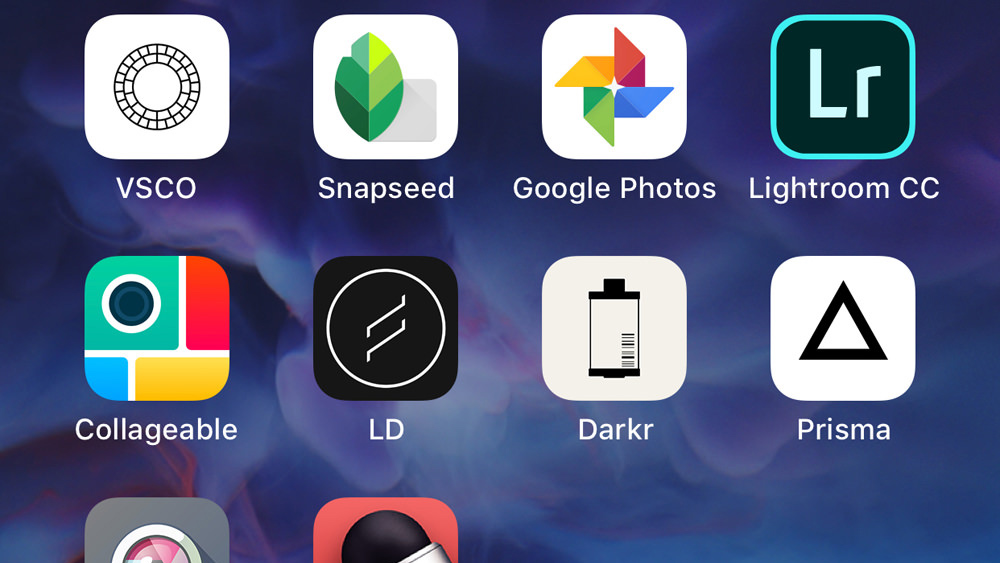Amazing Photo Apps For Models In 2021
Back in the day, we were praising Photoshop and its ability to really enhance an image. Fast forward to today and we’re able to make enhancements in a matter of seconds. Given that time is so expensive today (especially for the entrepreneurial model) it’s important to not only publish great content but do so as least time restricted as possible.
There are plenty of photo apps that models can use today in order to enhance or improve the quality of content. Additionally, using these apps allows you to create that IG look outside of the app. Below you’ll find a list of some apps that you might consider using today. Yes, we’ve hand-picked them and tested each one ourselves!
If you’ve not read the previously published articles covering photo taking via a camera phone as well as the Instagram editing tips, then I suggest you check those out too. They’re closely related to today’s topic and profit drivers for many models. Time to get to the apps!
Free Photo Apps Models Should Consider In 2021
These apps mentioned below are not in any particular order. If you’re using OnlyFans or the latest model platform, FanTime, then you’ll want to begin working in some of these apps to enhance your content.
Remember, at the end of the day, consumers want stunning content that makes them want to immediately pay for more of it. That’s the goal here and these apps make delivering what they want that much easier.
Now, I know I might get some pushback from models here stating that they prefer to keep things natural and not edit photos. To that, I’ll respond with, “The end result of not editing is far lower than doing so.” It really boils down to what your expectations and goals are here. If content production and quality matters to you, then editing makes sense.
Overall, it should matter because this is your brand, your body, your voice, your message. Apps help you present all that better and in a more powerful way. Producing good content and protecting that content are two of the most important things you can do as a model today. Now, let’s get to the apps that help you along the way!
(Note: All of these apps listed below are available for both Apple and Android users. The majority of them are free to use as well.)
Adobe Photoshop Express
Cost: Free
What You Can Do:
- Edit and adjusting photos
- Add text overlays and watermarks
- Resize images
- Blending
This is basically the mobile or watered down version of Photoshop. What I love about this is you can create templates to use for all of your photos. This drastically reduces the workload for each edit. If you want to protect your photos and enhance them – start here.
Snapseed
Cost: Free
What You Can Do:
- Help you make lots of edits like touch ups, photo rotation as well as cropping
- Plethora of filters to check out, which can be saved for future use
- Auto photo edit feature for the newbies not sure what to adjust
Basically, this is a great photo editing app that gives you access to 20+ tools and templates that can be saved for future use. Winner, winner, chicken dinner.
Afterlight
Cost: Free
What You Can Do:
- Lots of basic photo edits such as adjusting the exposure and contrast levels
- You’ll get access to filters for every season/holiday
- There are 20+ additional filters that you can apply before uploading your content to FanTime and OnlyFans
This app is basically for models that have chosen to leave Instagram yet retain the IG posting feel. You can pretty much post IG like content on your fan profiles and not have to deal with the boring rules over on Instagram. Go to town with this one!
Darkroom
Cost: Free
What You Can Do:
- Raw edit your photos
- Use basic editing tools
- Process images via batch
- Manage hashtags
- Apply filters
This is an awesome app for girls who want to really systemize things and process batches of images all at once. It’s an awesome app that many models use for seasonal shots or editing in large batches.
Picsart
Cost: Free
What You Can Do:
- Easily edit the exposure, saturation and lots of other things instantly
- Create photo collages
- Add those stickers that you love to add to your posts
- Create custom watermarks for your content
This app is for the model that doesn’t really know what to do here. It’s for the person that’s looking to kick around that gives editing a try but without the super advanced skills. It’s a good beginner app, but if you choose to not upgrade you’ve got lots of ads to deal with.
Canva
Cost: Free
What You Can Do:
- Choose from a ton of templates for free
- Quick social media resizing for easy posting
- Access to editing tools
- Apply a bunch of different filters to your content
Canva might be the most widely used photo editing app on the planet. It’s the best free version of the paid version of Adobe Photoshop. If you’re looking to edit on a computer versus your phone, then you’re in luck because this one has a computer app as well.
VSCO
Cost: Free
What You Can Do:
- Again, you’ll get basic editing tools with this one
- Preset filters to apply to your content
- Multi-device syncing technology
So, the VSCO app, which stands for Visual Supply Company, is considered one of the more popular apps and it’s simple enough for any model to use. You’ll also get access to the community as a user and you’ll find lots of tips and tricks posted there. If you have some skills you want to show off yourself, this is the place to do it.
Prisma
Cost: Free
What You Can Do:
- Access to tool presets
- AI technology to edit your photos and instantly turn them into illustrations
This is a really unique app that can make your everyday photos really pop. It’s not for everyone and some FanTime fans might not like it, but it’s definitely going to make your content stand out amongst the rest. I suggest trying this out and seeing how fans react to it. Who knows, some may even want to pay for the unique content edited with Prisma.
Wait, AI technology…What’s that?
Yes, AI technology. Trust me, you’ve seen these AI powered filters everywhere and you just don’t know it. This is the technology that turns plain photos into those with the Picasso look. They’re also responsible for creating that Salvador Dali look and just about every other art look to a photo. Trust me, once you start using them, it’s hard to stop!
What About The Paid Apps?
For those of you not on as tight of a budget, there are some apps that you might also consider using. Check out Airbrush, a paid app for airbrushing and touching up photos along with TouchRetouch.
Then you’ve got Mextures as well as Camera+. If you ever get confused or you don’t know whether or not an app is worth trying, send it our way. We’ll give it a shot and test the app for you!
Conclusion: Choose Some Apps And Try Them
Okay, time to take some action. If you’re not using the tools that are readily accessible, then you’re not trying hard enough. That’s what many model mentors may say.
If you’re looking to create content that looks and feels like Instagram and you want to post it on a safer platform, then create your explicit content, edit it with these apps and post to FanTime, OnlyFans or Camsoda (in your media section or DMing to fans) even. That’s a surefire way to grow your personal brand and monetize media better!